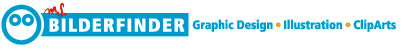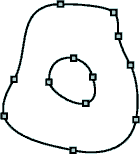| How to use BILDERFINDER's professional cliparts? First a short introduction what vectors can and then how to get them into Illustrator, Freehand, Flash, CorelDraw and Photoshop. m |
|
|
BILDERFINDER's cliparts – by example – appear like this blob. Recognize that you can see the background through the hole in the middle. |
|
| You can change the colour. | |
| You can add colour to the outline. | |
|
You can only colour the outline. |
|
| If you break up the combination of the vectors, you get two parts of the blob: the inner and the outer. Then you can do this. | |
|
m In the magnification you can see m |
|
|
|
You can change the shape by pulling at the points handles: 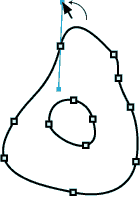
m How to get BILDERFINDER's cliparts into Illustrator, Freehand, Flash, CorelDraw and Photoshop First you must download the .ZIP (Windows) or .SIT (MAC) and extract them with WinZip (WIN) or StuffIt Expander (MAC). ADOBE ILLUSTRATOR: Macromedia Freehand: Macromedia Flash: CorelDraw: ADOBE PHOTOSHOP: Read what is the difference between vectors and bitmaps • top • back |